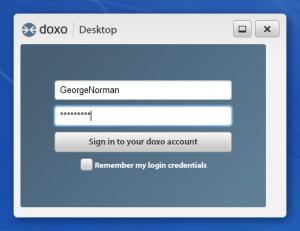doxo Desktop
2.1.6
Size: 1.4 MB
Downloads: 3065
Platform: Windows (All Versions)
doxo Desktop is a great tool for anyone who has a doxo account. You see, the doxo Desktop software can perform two tasks: upload files to a doxo account and back up doxo documents. Drag and drop files onto doxo Desktop’s interface and they will be uploaded to your account. Click a button to pick the backup folder root, click another button to initiate the backup process, and all your doxo documents will be backed up to your computer.
doxo Desktop is based on Adobe AIR (Adobe Integrated Runtime). This means that you need to have Adobe AIR on your computer to be able to install doxo Desktop. The nice thing here is that Adobe air is available for Windows, Mac OS X, and Linux. Cons:
None that I could think of.
Pros
As it is based on Adobe AIR, doxo Desktop will work on multiple platforms: Windows, Mac OS X, Linux. There’s a doxo app for iPhone and a doxo app for Android. doxo Desktop has a user friendly interface. You can use doxo Desktop to upload files to doxo and back up doxo documents.
Cons
equently, you will be able to use doxo Desktop on any of these operating systems. It must be mentioned that alongside the doxo Desktop application there’s a doxo app for iPhone and a doxo app for Android. Installing doxo Desktop on your computer is not enough to get started with the application – you also have to sign into your doxo account. If you don’t have one, then go to doxo.com and sign up. doxo is a really useful service that allows you to manage bills, accounts, documents, and emails. doxo is a very handy bill management, account organizer, and document storage solution. After you install doxo Desktop on your computer and after you sign into your doxo account, you will be presented with a user friendly interface. From this interface you can upload files to your doxo account and you can back up your doxo documents to your computer. doxo is a very useful bill management, account organizer, and document storage solution. And doxo Desktop is a very useful desktop application for anyone who has a doxo account.
doxo Desktop
2.1.6
Download
doxo Desktop Awards

doxo Desktop Editor’s Review Rating
doxo Desktop has been reviewed by George Norman on 10 Dec 2014. Based on the user interface, features and complexity, Findmysoft has rated doxo Desktop 5 out of 5 stars, naming it Essential